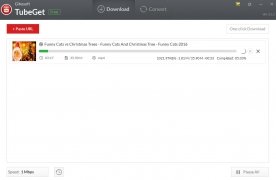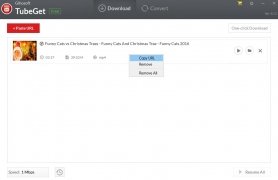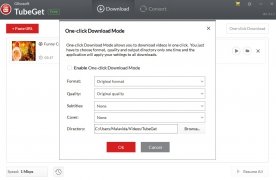Download videos from YouTube to your PC
If you would like to have the whole YouTube online video catalog on your computer we can tell you now that it would be rather difficult, if not impossible: you would need a very large hard drive. But you can have the videos that you most like thanks to a program like Gihosoft TubeGet.
It is a very straightforward downloading client that allows you to download any video from YouTube by simply pasting the URL. In fact, not just from YouTube but also from other sites where most Internet video streaming traffic is to be found. It is especially handy for users looking for a simple video downloading client.
Main features
- Download videos from YouTube and other sites like Facebook, Twitter, Vimeo...
- Supports HD and UHD quality such as 2K, 4K and 8K.
- Download full playlists and channels from YouTube.
- Download mode can be configured with one click.
- Download at the highest speed your Internet connection will allow.
- Extraction and downloading of audio.
- Conversion of video to MP4, AVI, MOV and MKV formats.
- Tool for adding subtitles to the videos.
However, to be able to enjoy all of the program's features you will need to register as a paying user because some functions in the the free version, which is the trial version, are limited.
Requirements and additional information:
- Functions in the trial version are limited.
- Minimum operating system requirements: Windows 7.
- Offers in-app purchases.
 Elies Guzmán
Elies Guzmán
With a degree in History, and later, in Documentation, I have over a decade of experience testing and writing about apps: reviews, guides, articles, news, tricks, and more. They have been countless, especially on Android, an operating system...

Sean Mitchell